Angstrom CTF 2022 Writeups
Hey everyone, this week I particpated in the Angstrom CTF 2022 and it was a blast. I wasn’t able to solve many challenges but I did manage to solve some of the challenges. I ended up at 846th position during the CTF. Here is the overview of the challenges which I managed to solve.
Also, I have completed the writeup of this CTF after almost a year since I was busy so there will be some challenges which I won’t be able to explain properly since those challenges URLs have been taken down by the organizers such as the Web based challenges.

Misc
Interwebz
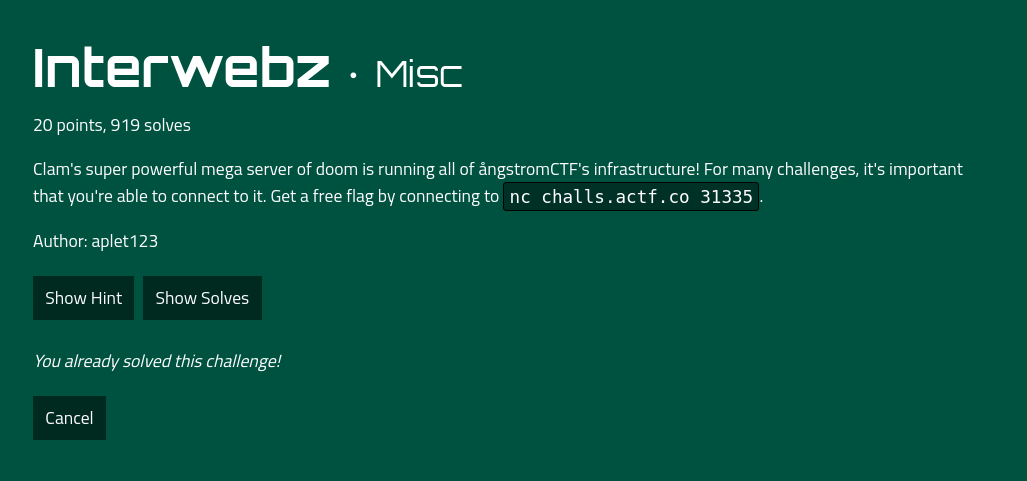
For this challenge, we only have to connect to the mentioned domain and port in the challenge description. For that, I used the netcat command.
nc challs.actf.co 31335
So, by running the above command, I captured the flag.
actf{plugged_in_and_ready_to_go}
Confetti
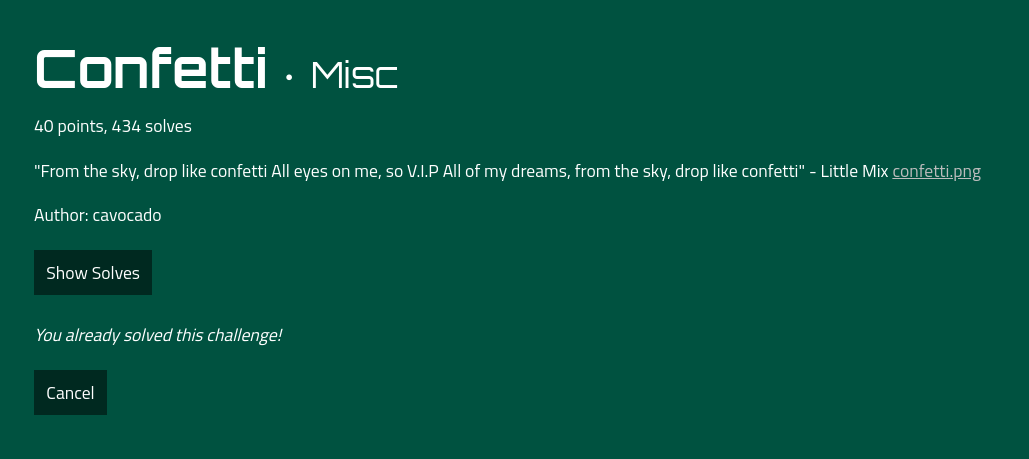
We are given an image in this challenge so it could be possible that the flag is hiddent inside this image. Here’s a preview of the image:
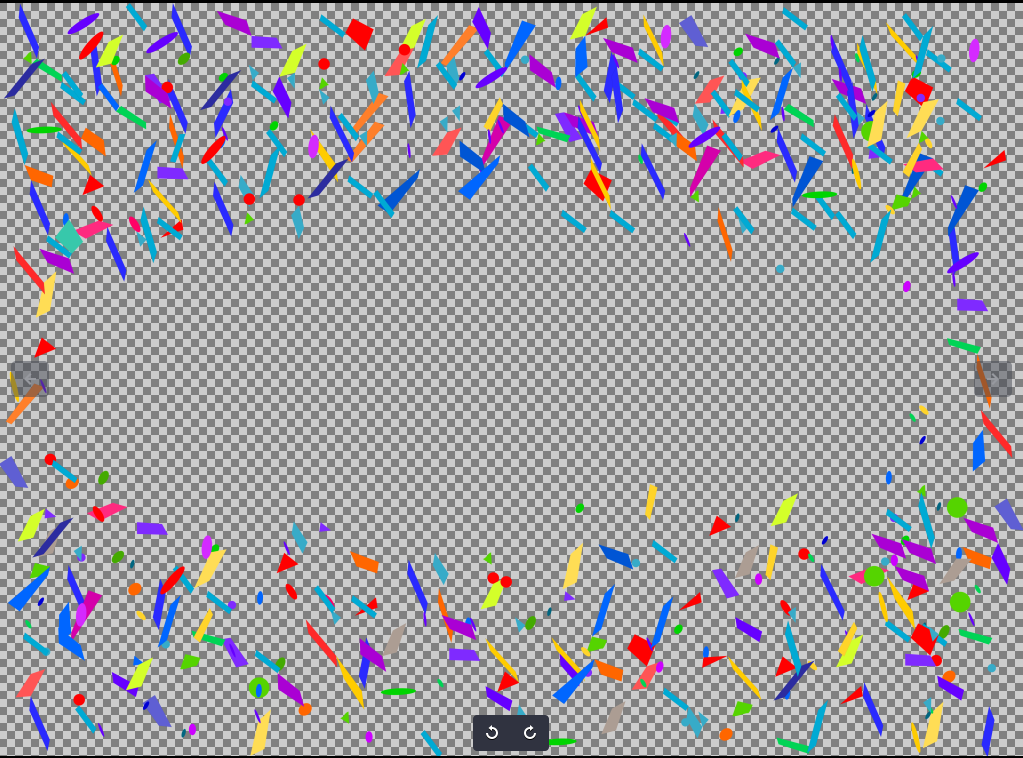
I ran the file command first in order to find the type of the file. It’s a PNG image file.
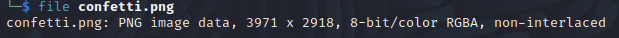
Then I passed the image through binwalk first to see if there was anything else attached to the file. Going back to the lyrics we were given for the description of this challenge, it mentions confetti dropping from the sky. Reminds us of a certain binwalk argument that looks like a star falling from the sky:
binwalk --dd ".*" confetti.png
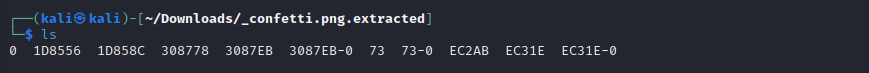
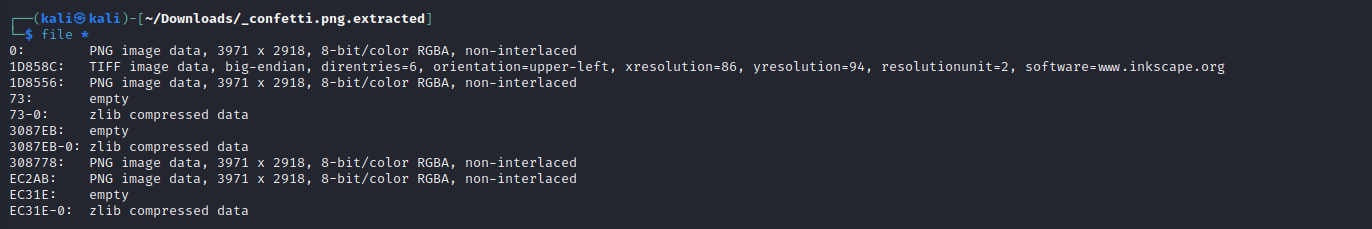
As you can see in the above image, there are many image files extracted with the binwalk. So our flag should be in one of them.

We got our flag:
actf{confetti_4_u}
Shark 1
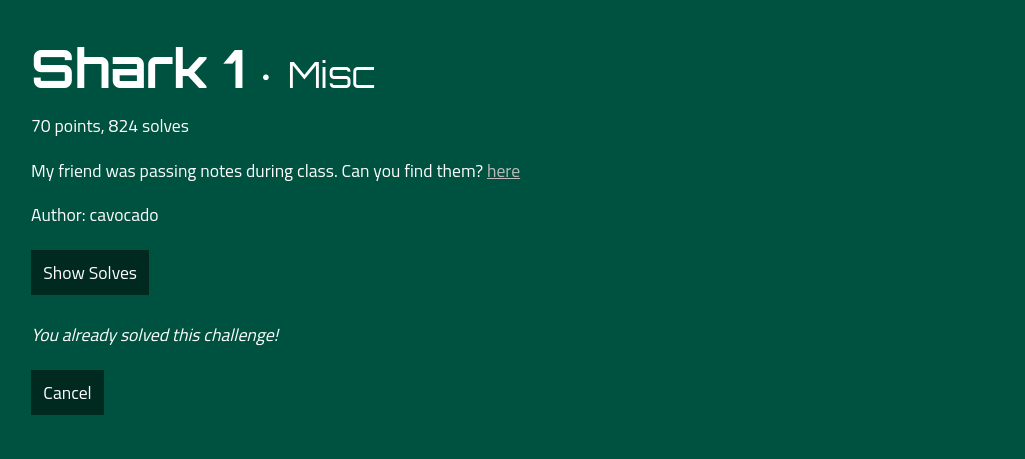
In this challenge, we are give a network capture file with extention pcapng. So, I have to analyze this file using a program called WireShark and find the flag.
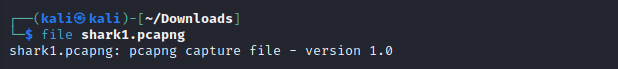
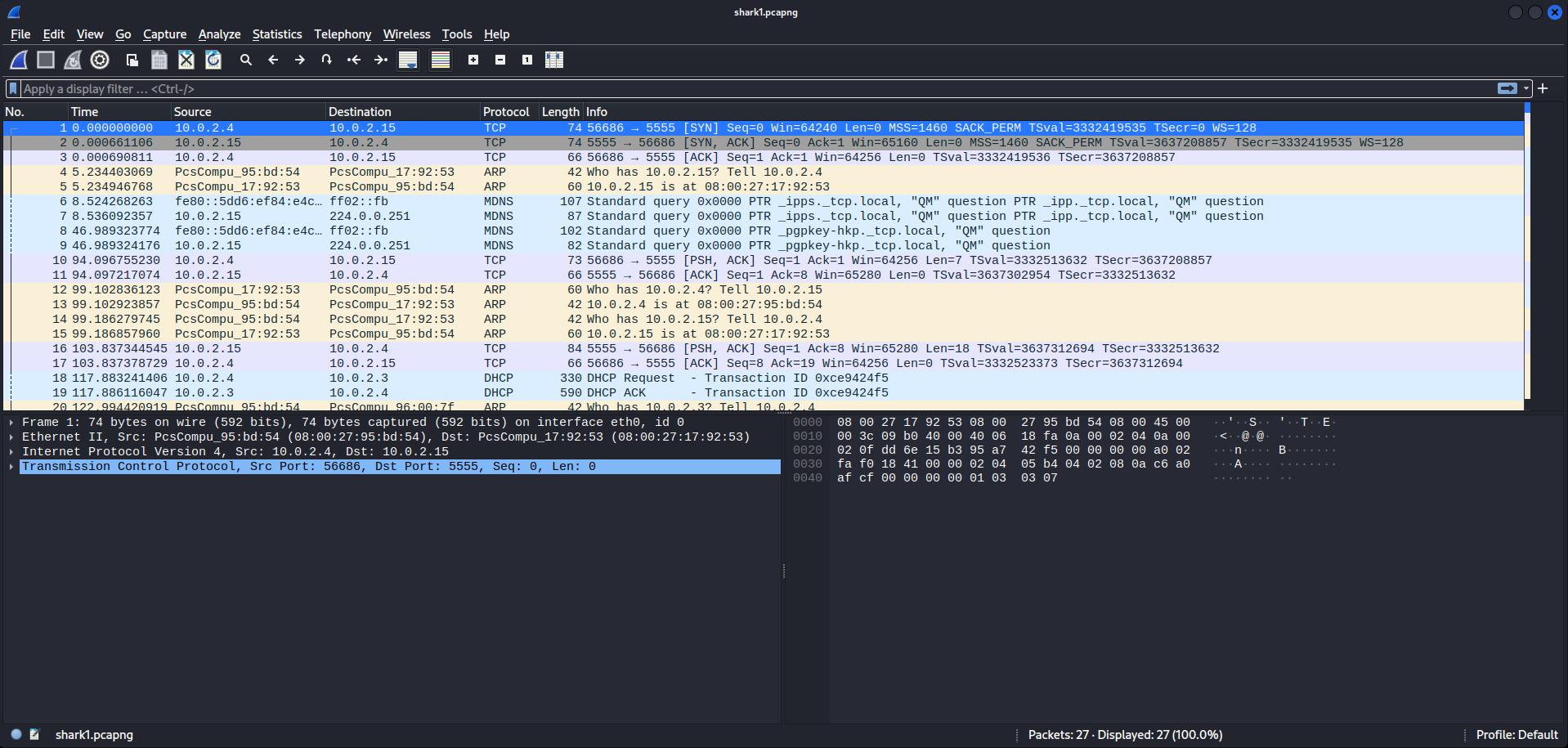
Next, I followed one of the first network TCP streams to see the content which is being sent via the TCP protocol. And, I got lucky because I captured the flag.
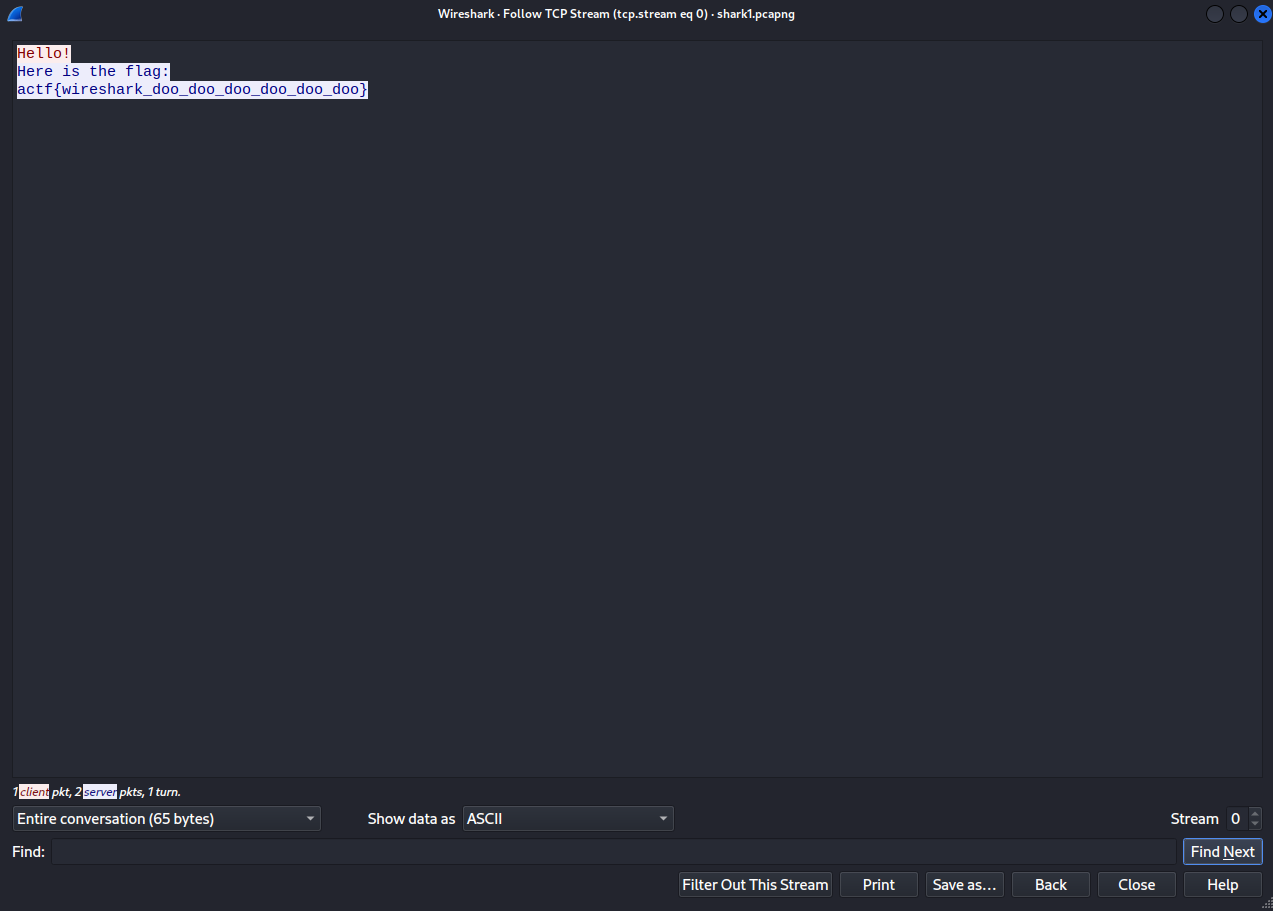
actf{wireshark_doo_doo_doo_doo_doo_doo}
Shark 2

Just like the previous challenge, we are given a network packet capture file again in this challenge but our goal remains same i.e. capturing the flag. We will open this file in the Wireshark and analyze the network packets.

In one of the TCP streams, I came across content which looks like image data since the starting bytes of the content contained the JFIF which is the header for the JPEG image type.
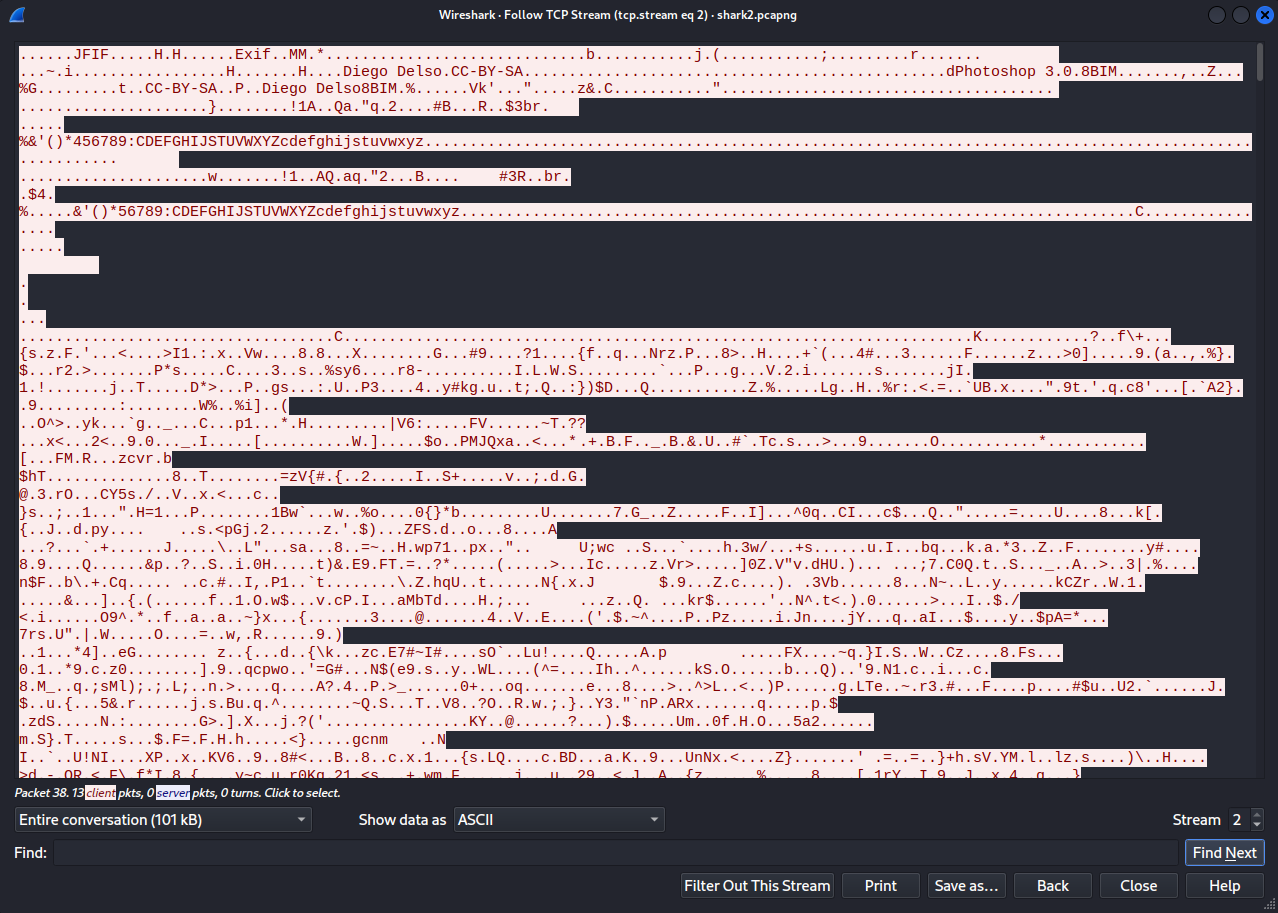
I changed the show data as from ASCII to Raw and saved the image as JPEG image.
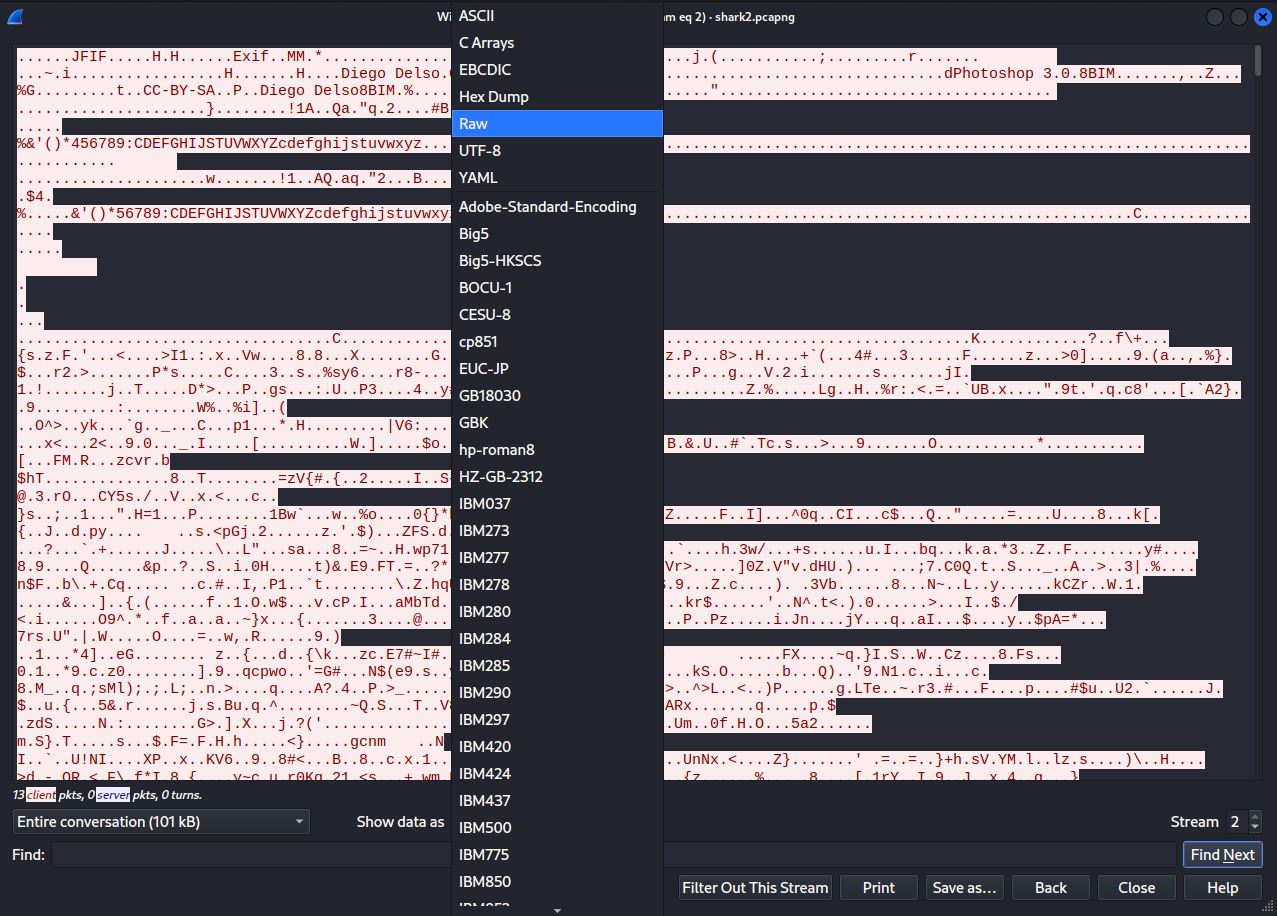
We have our flag in the extracted image from the packet capture file.
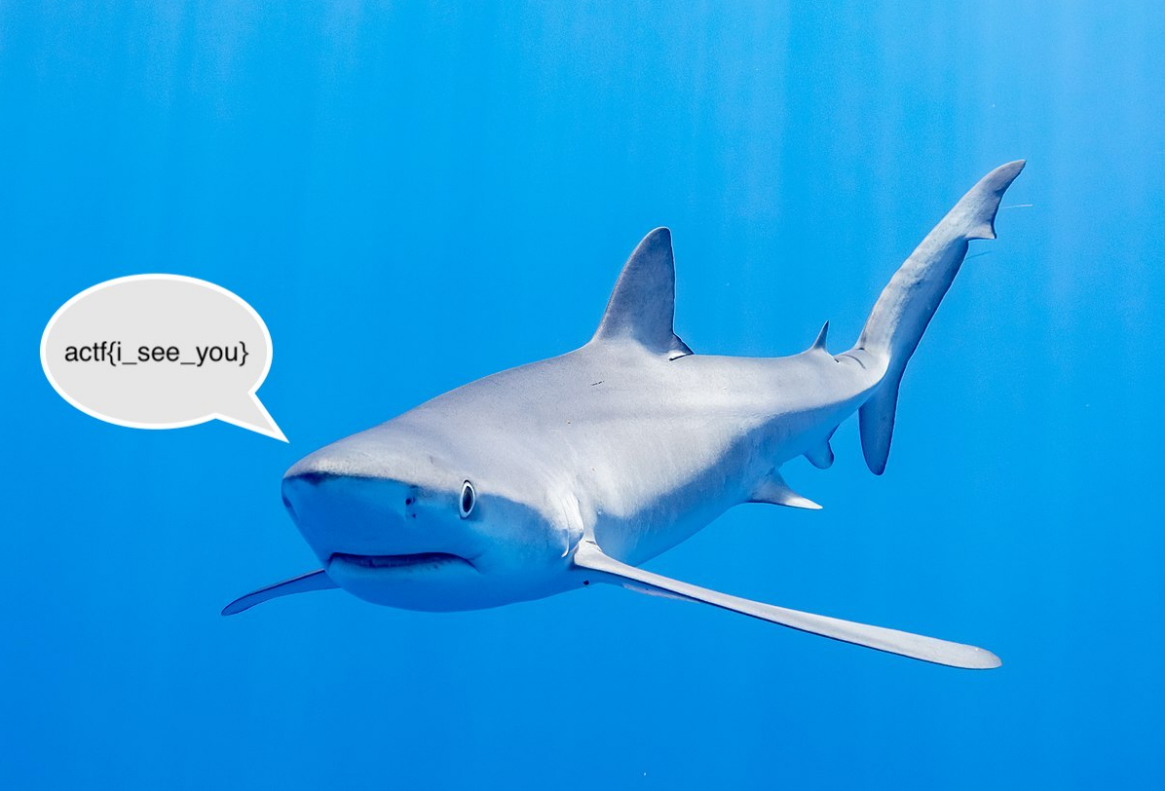
actf{i_see_you}
Web
The Flash

In this challenge, It looks like a site where fake flags are displayed when you access it. If you look closely, the display will change for a moment. It seems that js is instantaneously replacing it with a real flag. So, I have to use my browser’s features to set breakpoints on changes.
Once I did that, I got the flag.
actf{sp33dy_l1ke_th3_fl4sh}
Auth Skip
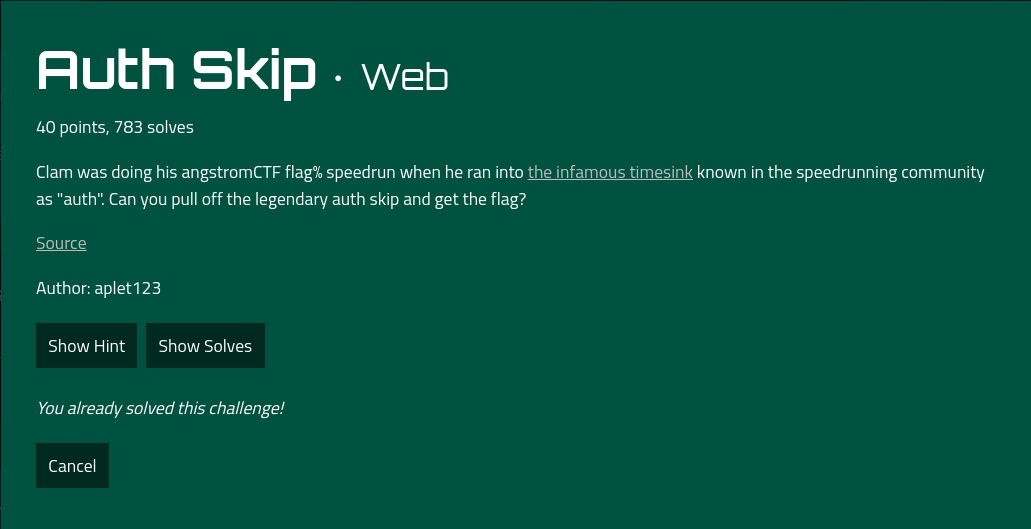
For this, we have to skip the authentication part and capture the flag located on the other side of the authentication. When I try to access the web page, it looks like a login form, but since I don’t have the credentials to login so I proceed further. The source code of the authentication module looks like this:
app.get("/", (req, res) => {
if (req.cookies.user === "admin") {
res.type("text/plain").send(flag);
} else {
res.sendFile(path.join(__dirname, "index.html"));
}
});
By reviewing the above code, I came to a conclusion that I have to pass cookie user with value of admin in order to successfully by pass the authentication. I used curl for this purpose:
curl https://auth-skip.web.actf.co/ -H "Cookie: user=admin"
After sending request, I got the flag.
actf{passwordless_authentication_is_the_new_hip_thing}
Crumbs
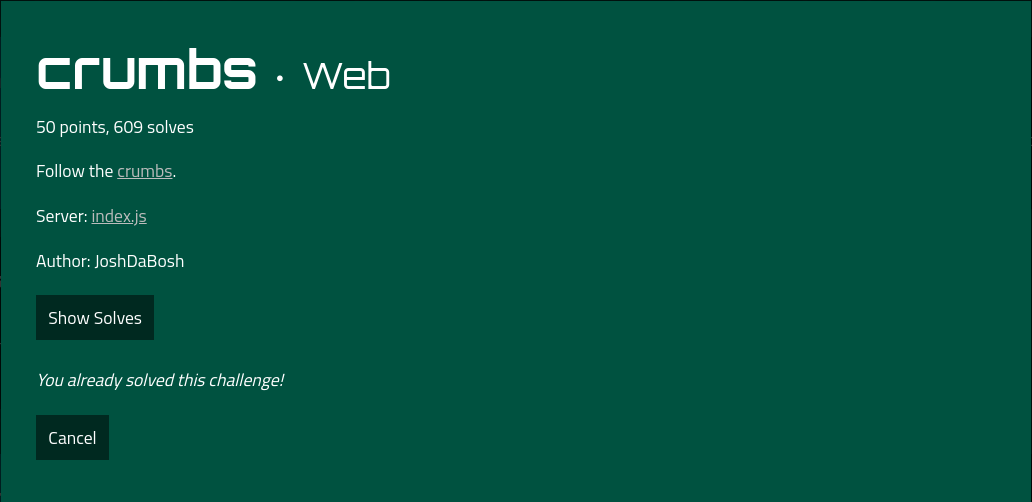
When we visit the web page of this challenge, it gives us the url of the next webpage to follow. I used curl command to demonstrate how it looked on the webpage
curl https://crumbs.web.actf.co/
Go to 61f57d99-6d8e-4e5e-bfc1-995dc358fce7
curl https://crumbs.web.actf.co/61f57d99-6d8e-4e5e-bfc1-995dc358fce7
Go to 24c73741-cdd9-4c76-bf79-fb82304a6ceb
curl https://crumbs.web.actf.co/24c73741-cdd9-4c76-bf79-fb82304a6ceb
Go to 1eb4cc3f-204b-4ba2-acd7-30d833676347
So, as per my intuition, we have to keep following the following until we reach the flag or we reach a url that gives us the flag. But we don’t know how many URLs we have to go through since there could be 100s or 1000s of URLs so I wrote a simple script to capture the flag in python.
import requests
chall_url = "https://crumbs.web.actf.co/"
next_path = ""
while True:
resp = requests.get(chall_url + next_path)
resp_text = resp.text
print(resp_text)
if "actf{" in resp_text: # Checks for the flag format in the response text
break
next_path = text.replace("Go to ", "")
Thus, eventually I got the flag.
actf{w4ke_up_to_th3_m0on_6bdc10d7c6d5}
Crypto
Caesar and Desister
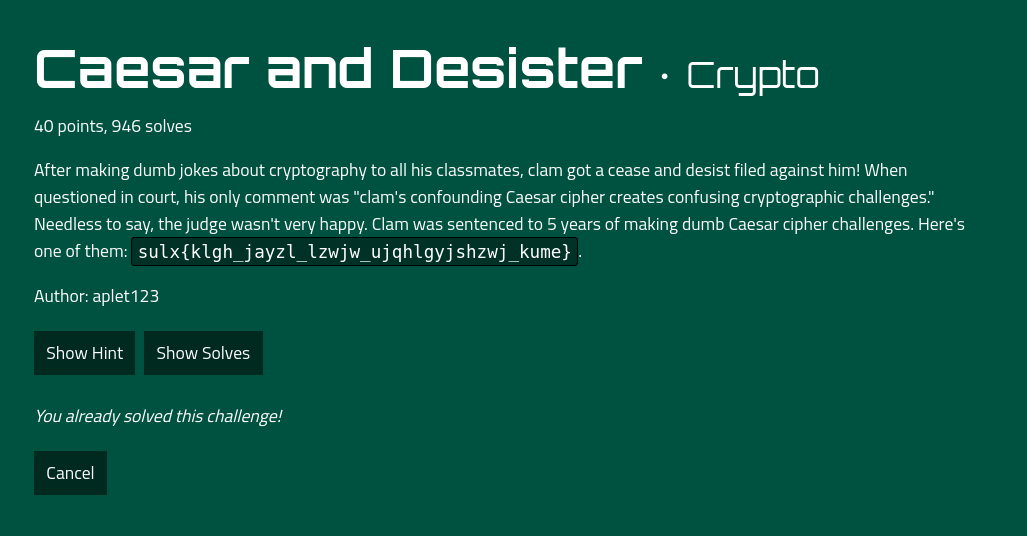
We are given an encrypted string which we have to decode in order to get the flag. There is a hint in the challenge title that this could be the Caesar cipher.
sulx{klgh_jayzl_lzwjw_ujqhlgyjshzwj_kume}
So, I payed a little visit to the Dcode Caesar Code in order to decode this Caesar cipher.
actf{stop_right_there_cryptographer_scum}
Rev
Baby3
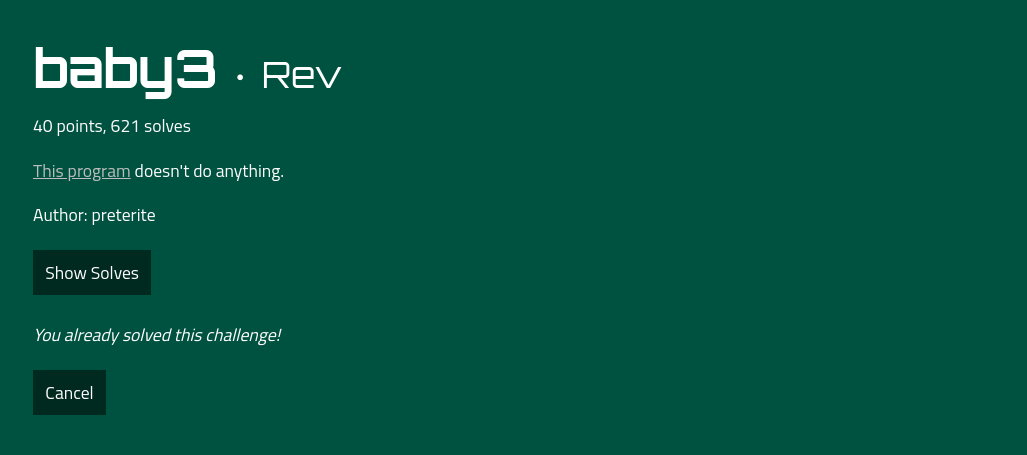
After running the file command, I found out that this is an ELF 64-bit Linux Executable file.
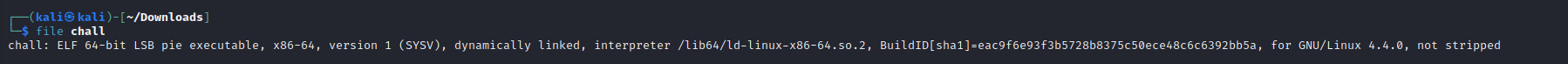
I ran the strings chall command and found the flag.
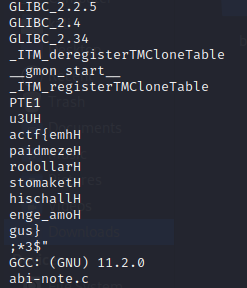
actf{emhpaidmezerodollarstomakethischallenge_amogus}
I hope you enjoyed reading this writeup. See you guys in the next one.
 Welcome to a world of CTF Learnings! Here you will find the writeups written by me on various CTF topics such as Web Exploitation, Forensics, Reversing, OSINT and much more...🐱💻
Welcome to a world of CTF Learnings! Here you will find the writeups written by me on various CTF topics such as Web Exploitation, Forensics, Reversing, OSINT and much more...🐱💻