PB Jar CTF 2021 Writeups
I am back with another writeup of the CTF which I played this week. It was the PBJar CTF 2021 and I had a lot of fun while playing this CTF. I was able to solve some of the challenges from this CTF and I hope that you will like these challenges writeups so here we go!
Convert (Crypto)
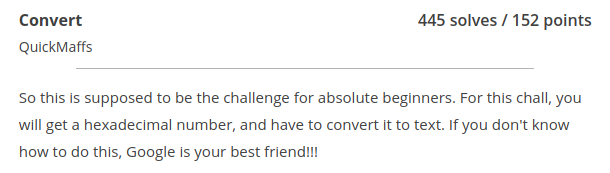
In this challenge, we are given a zip file and when we unzip that zip file. We get the following content:
666c61677b6469735f69735f615f666c346767675f68317d
So, all we have to do now is to convert the above Hex code into ASCII code and according to the challenge description, then we will get our flag so let’s try that.
I fired up my python terminal and called the decode() method and bam it returned my flag:
>>> bytearray.fromhex("666c61677b6469735f69735f615f666c346767675f68317d").decode()
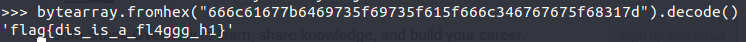
And here it is our flag:
flag{dis_is_a_fl4ggg_h1}
Miner (Miscellaneous)
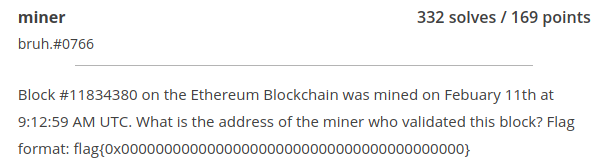
This is the first time I played this typed of challenge and I really enjoyed it. In this challenge, we’ll have to find the address of a miner who validated a ethereum block by using a service present online. So, for solving this, I first went to the Ethereum Explorer.
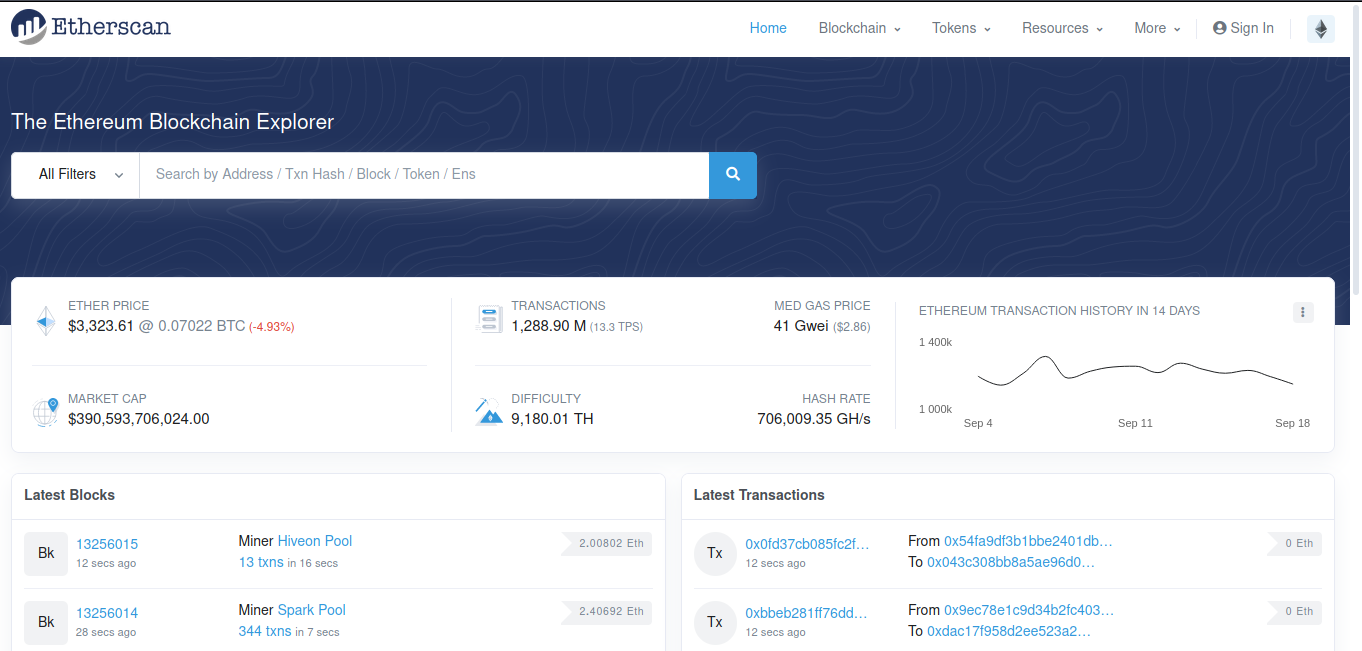
After that, I searched for the block number 11834380 as given in the challenge description and I got the transactions for that block including the address of the miner who validated that block.
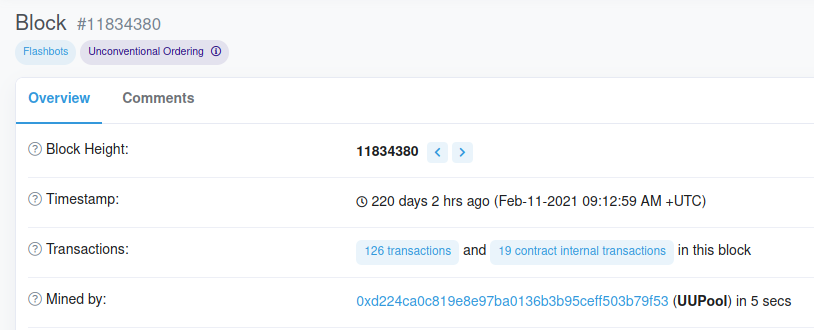
As you can see in the above image, the address of the miner is given. Now, we just need to wrap it in the flag{} format. Therefore, our flag is:
flag{0xd224ca0c819e8e97ba0136b3b95ceff503b79f53}
readFlag1 (Miscellaneous)
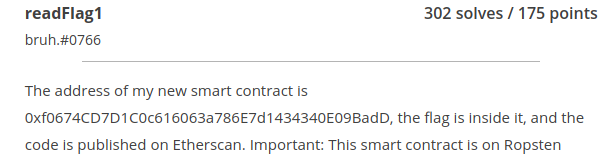
Here is another challenge related to the cryptocurrency technology. In this challenge, we are given a smart contract ID and we’ll have to find the flag inside it. Also, it is mentioned where we can access this smart contract. So, firstly, I am going to visit this given smart contract explorer.
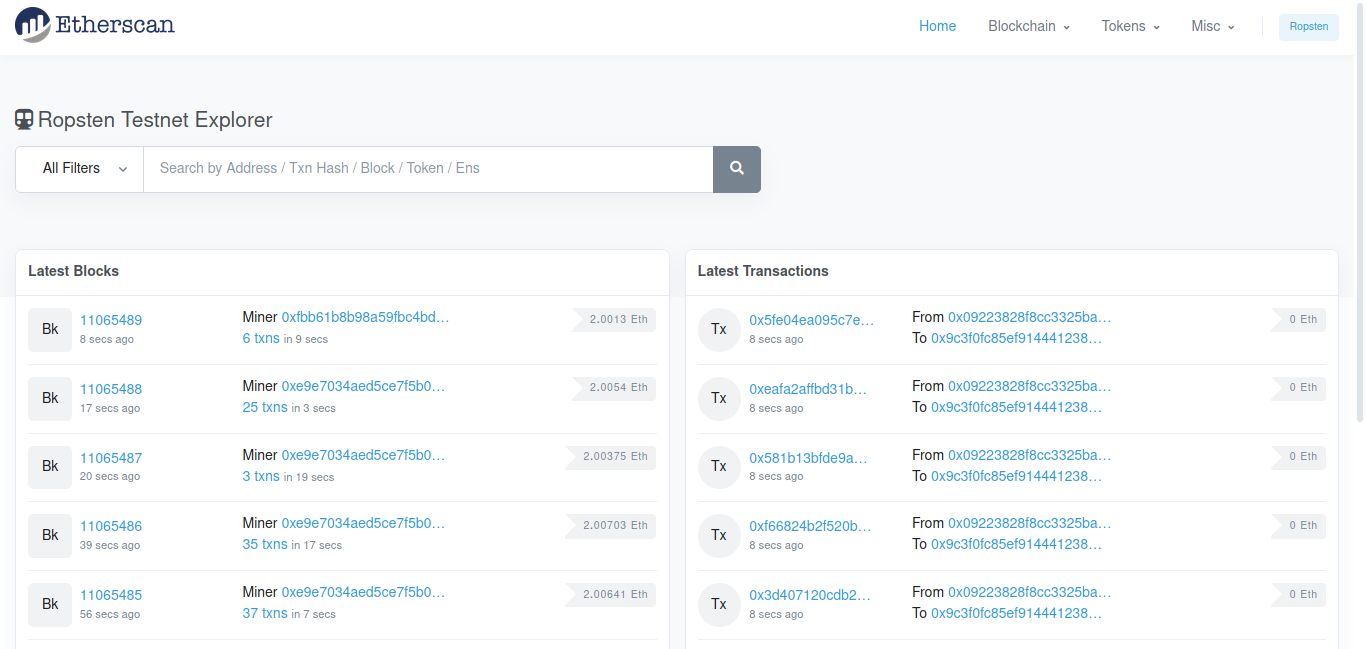
After visiting this explorer, I searched for the smart contact ID as given in the challenge description: 0xf0674CD7D1C0c616063a786E7d1434340E09BadD and I got the following result:
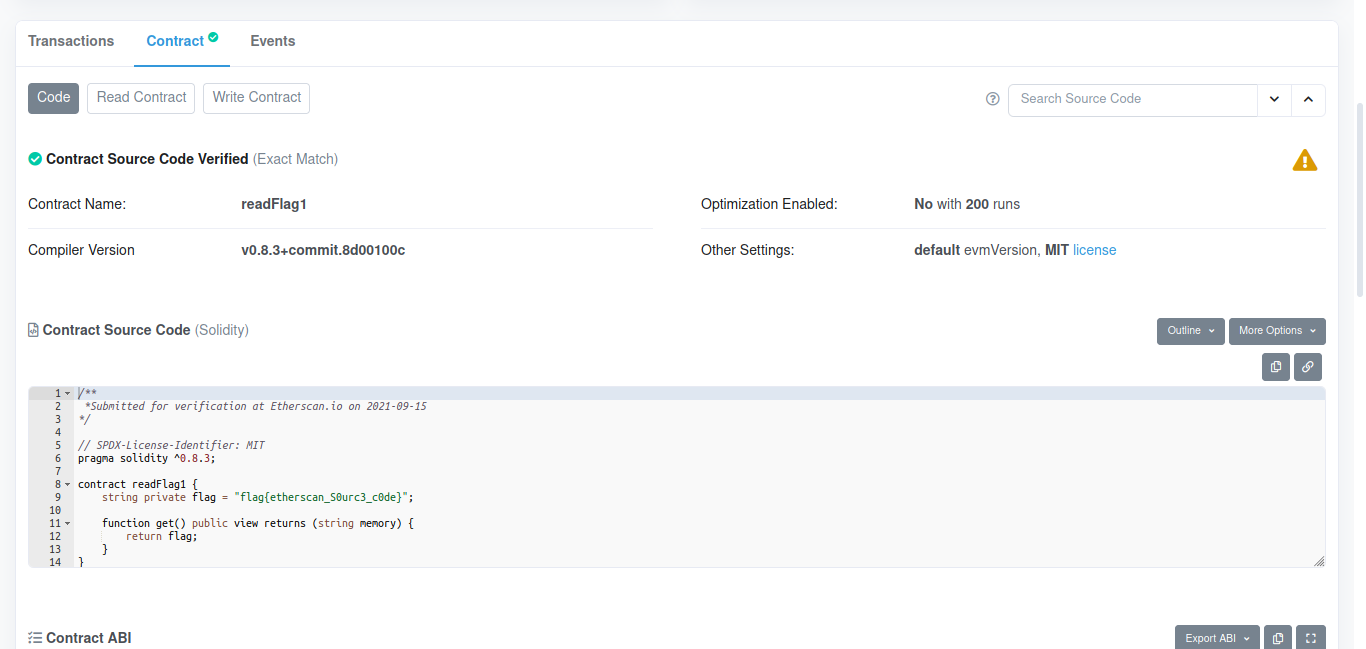
And as you can see in the above image(did you saw it?!), we have our flag in the Contract Source Code. Therefore, here is the flag for this challenge:
flag{etherscan_S0urc3_c0de}
ReallynotSecureAlgorithm (Crypto)
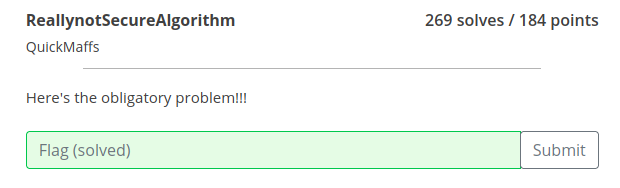
This is RSA algorithm challenge. In this challenge, we have to crack the rsa cipher by using the following values as provided in the challenge secription and I have written those for you below:
194522226411154500868209046072773892801
288543888189520095825105581859098503663
65537
2680665419605434578386620658057993903866911471752759293737529277281335077856
By notating the above numbers, they’ll become:
p = 194522226411154500868209046072773892801
q = 288543888189520095825105581859098503663
e = 65537
c = 2680665419605434578386620658057993903866911471752759293737529277281335077856
For those of you who don’t know about the above values, these are the values which are use to encrpyt and decrypt the RSA algorithm. Here,
p and q are prime numbers
e is just a number
c is the encryted cipher text
Follow below steps to decrypt this cipher:
- Calculate the n value:
n = p * q
2. Calculate the **phi** value:<br>
phi = (p-1) * (q-1)
3. Next is calculate the inverse of **e mod phi**:<br>
d = inverse(e, phi)
4. Decode the cipher text:<br>
m = pow(c,d,n)
5. Decode the above cipher text from the hex values:<br>
print(repr(binascii.unhexlify(hex(m)[2:])))
The flag for this challenge is:
flag{n0t_to0_h4rd_rIt3_19290453}
readFlag3 (Miscellaneous)
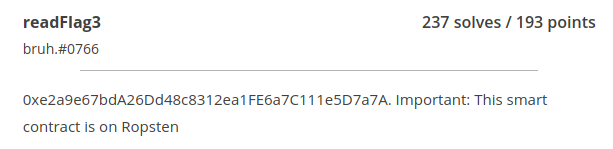
This challenge is the third part of the readFlag series. Just like in the readFlag1 challenge, we are given a smart contract ID 0xe2a9e67bdA26Dd48c8312ea1FE6a7C111e5D7a7A. So, let’s open this contract ID in Ropsten.
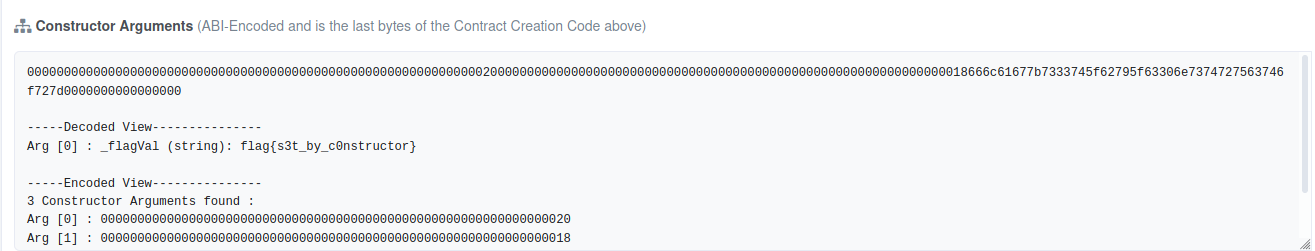
Under the contract tab, you will find the Constructor Arguments and as in the above image you can see that the flag is being set inside a contructor. Therefore, the flag for this challenge is:
flag{s3t_by_c0nstructor}
Polymer (Rev)
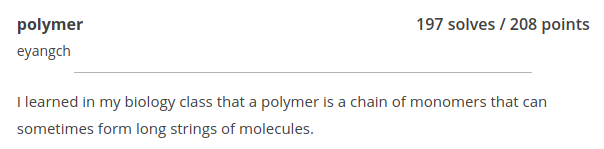
In this challenge, we are given a binary file. When we run this binary file, it prints a flag in each line and it takes a lot of time to get to the right flag.
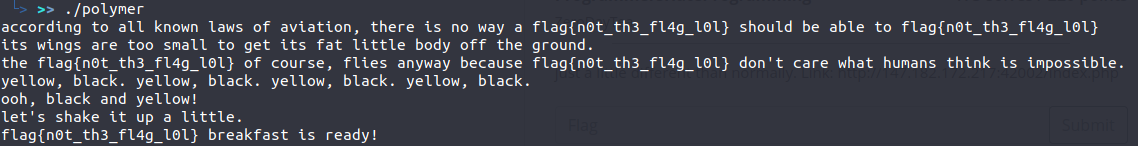
So in order to solve this problem, what I did is that, I saved the output of the strings polymer to a file. And, I saw a lot of similar flags in the file by the name of flag{n0t_th3_fl4g_l0l}.
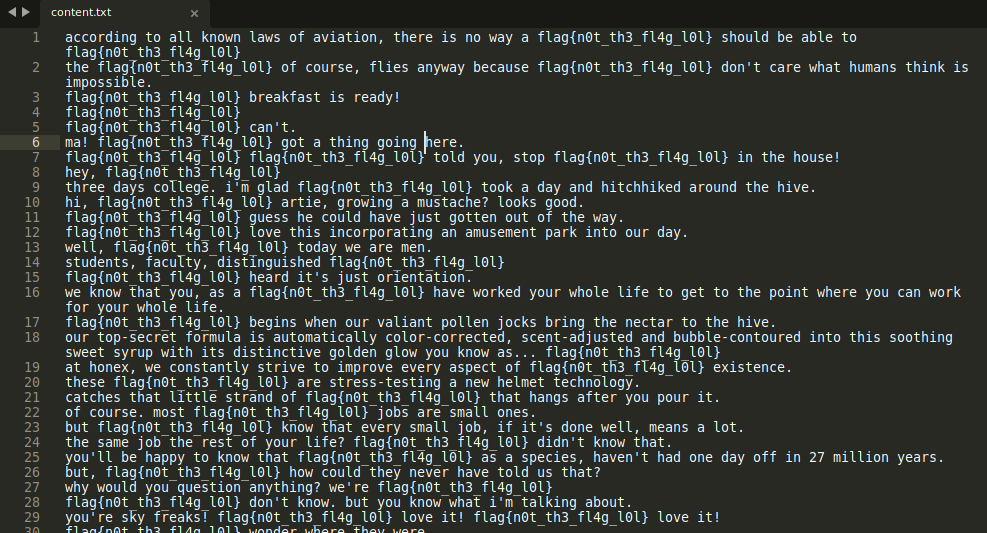
I removed the flag which is repeating a lot of time with the help of Sublime Text editor. And the only flag which was not repeating is shown in the below image.
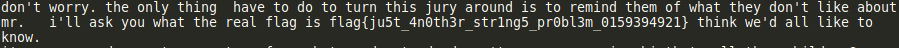
The flag for this challenge is:
flag{ju5t_4n0th3r_str1ng5_pr0bl3m_0159394921}
cOrL (Web)
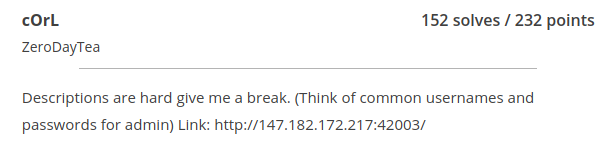
I was only able to solve only one web challenges in this CTF. In this challenge, we are given a link to a login portal. I tried login in to this portal but it throwed an error saying that I am not an admin. So after that, I tried to login with the most common credentials: admin:admin.
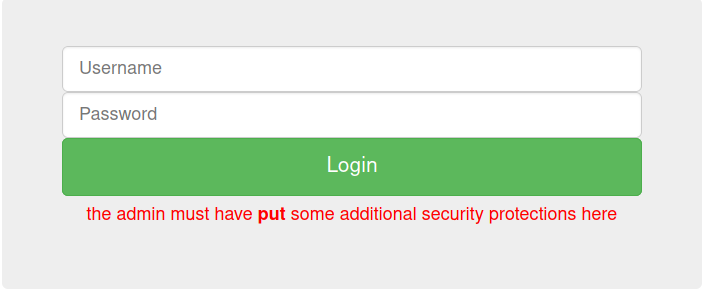
Now, it gave another error as shown in the image above which says that the admin must have put some additional security protections here in whch the put is highlighted in bold which gave an idea that maybe I should intercept this request in burp suite and try to change the HTTP method of this login request. So I fired up my burp.
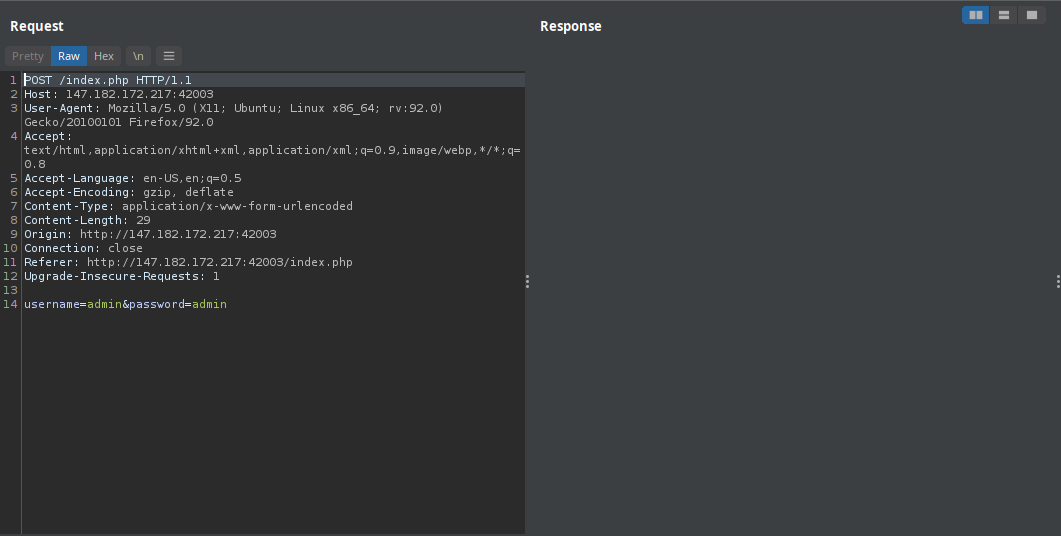
After intercepting the request, I sent that request to the repeater as shown in the image above and I changed the POST method to the PUT method. And luckily, I was able to login as admin and I got the flag as shown below.

Therefore, the flag for this challenge is:
flag{HTTP_r3qu35t_m3th0d5_ftw}
Hack NASA With HTML Mr. Inspector Sherlock (Web)
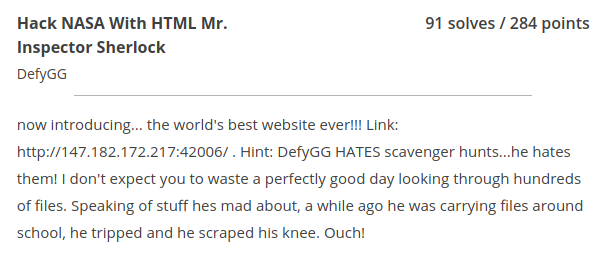
In this challenge, we are given a website in which the flags are distributed in 3 parts. We have to check the source code of the website and find the flags. The first part of the flag can be found in the animate.js file: flag{wA1t_a_m1nUt3_.
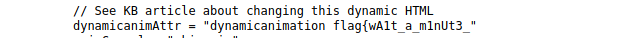
The second part of the flag can be found in the what.html file: I_th0ugh1_sh3l0ck_w2s.
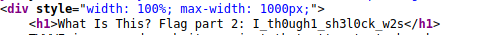
The third part of the flag can be found in the index.html: _a_d3t3ct1iv3????!?!?!}.
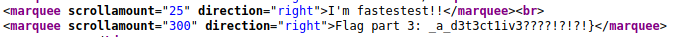
Therefore, the full flag is:
flag{wA1t_a_m1nUt3_I_th0ugh1_sh3l0ck_w2s_a_d3t3ct1iv3????!?!?!}
Thank you reading my writeup and stay tuned for the next one!
 Welcome to a world of CTF Learnings! Here you will find the writeups written by me on various CTF topics such as Web Exploitation, Forensics, Reversing, OSINT and much more...🐱💻
Welcome to a world of CTF Learnings! Here you will find the writeups written by me on various CTF topics such as Web Exploitation, Forensics, Reversing, OSINT and much more...🐱💻