Engineer CTF 2022 Writeups
Hello everyone, welcome to back to another one of my writeup. It’s been a while since I have added a writeup for the CTFs. Last weekend, I participated in Engineer CTF 2022. I couldn’t played many challenges since I have been rusted because I’m playing after a long time. Therefore, I ended up at 134th position with 960 points. Enjoy the writeup.

OSINT
Vacation
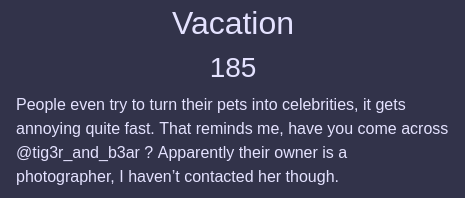
In this challenge, we are given an handle with name of @tig3r_and_b3ar. Apparently, this handle belongs to one of the social media accounts on the internet. So firstly, I looked through the Instagram and I found this account on my first try. Yaaaaaayyyy!
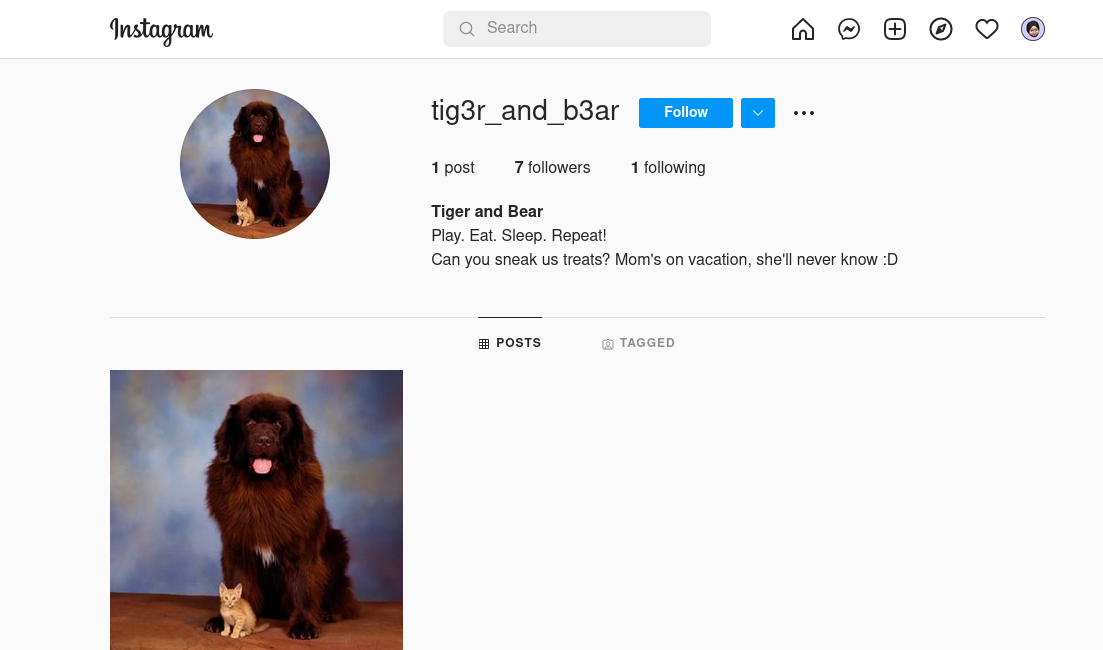
As you can see in the above image, this account only had one image of a dog. When I checked the following section of this account, I found the account of the owner of this account.
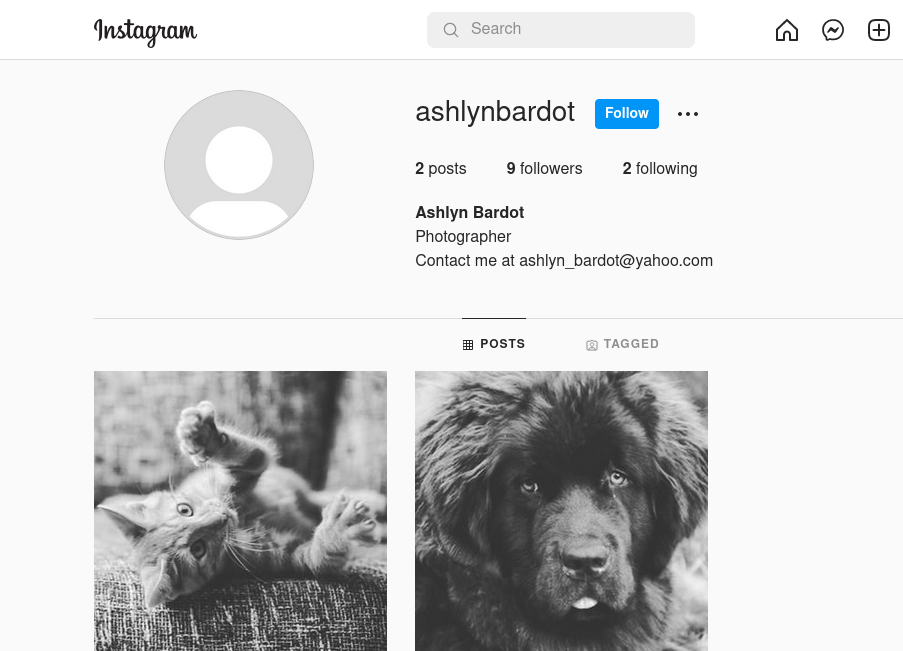
The owner of this account had the email address listed in her bio and it said to contact her. So, the next thing which came to my mind is that I should write an email to the given email address.
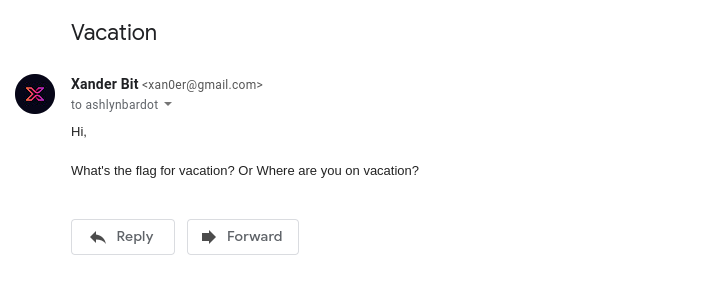
So, I wrote the above email asking her questions like What is the flag. And to my surprise, in respond, I got the below text which contained the flag for this challenge.
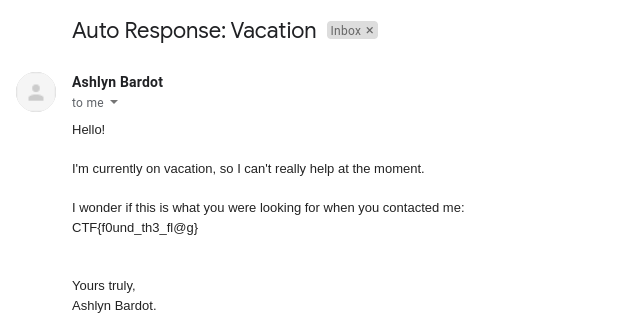
Hurray! The flag for this challenge is:
CTF{f0und_th3_fl@g}
Web
You’re too blind to see
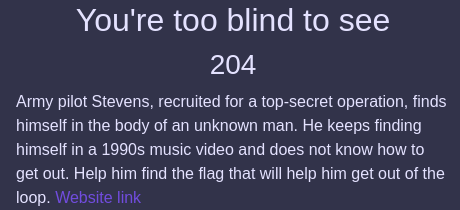
Here is WEB Category challenge in which we’ll have to find the flag by any means. So when we open up the website, it presents us with a login form as you can see below:
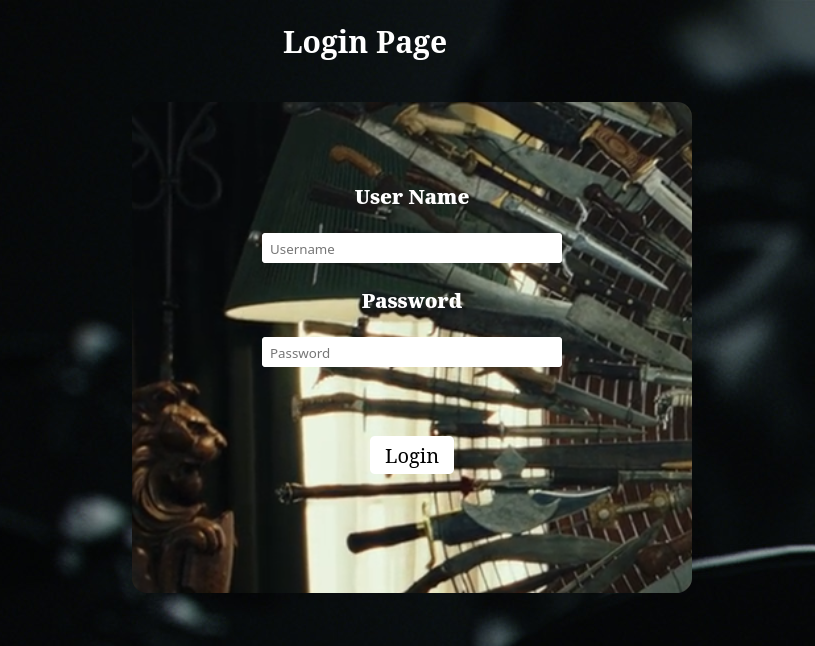
Let’s take look at the source code of the webpage. In the source code of the webpage, we found an encoded text in the form of Base64.
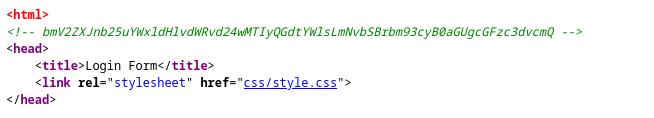
After decoding the Base64 text, we found the following piece of text:
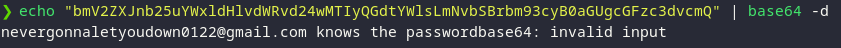
As per the above text, the person with the email address knows the password. So, I thought that maybe like in the OSINT challenge, I’ll have to write an email to the person in order to get the password so I did the same.
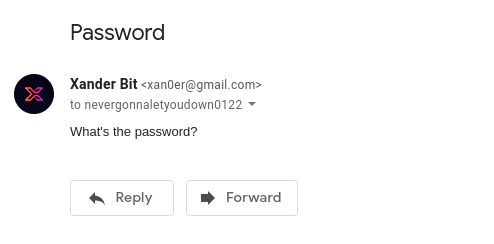
After writing the above email asking for the password, I got the following response:
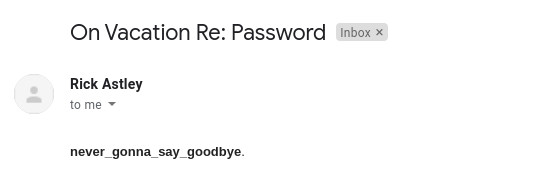
Now that we know that the password is “never_gonna_say_goodbye”, let’s login to the website with Rick Astley as the username.
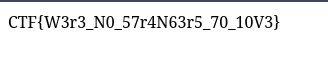
And voiila! We have the flag for this challenge:
CTF{W3r3_N0_57r4N63r5_70_10V3}
Forensics
The Cat Knows The Culprit
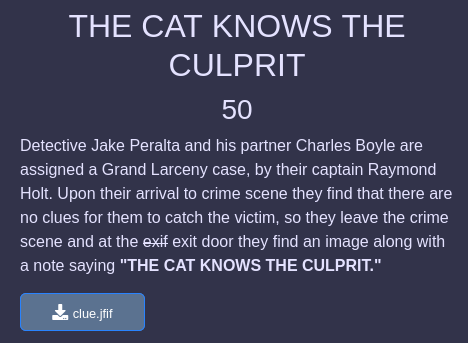
We are given an image file with format .jfif (JPEG File Interchange Format) in this challenge. So, our task is to find the hidden flag in the given image.
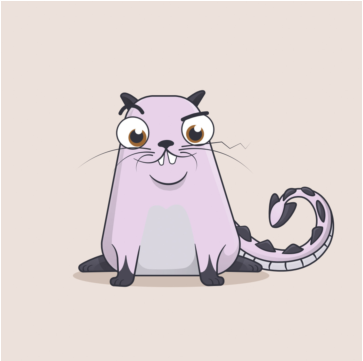
Whenever I get an image file in a CTF, the first thing I do is to check the file details with the Exiftool.
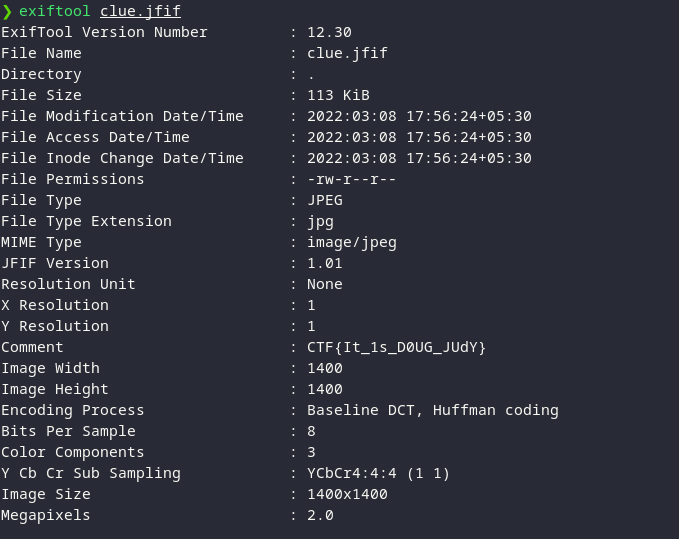
As you can see in the above image, along with the other details of the image file, we also got our flag. It is written down under the comment section.
So, here is the flag for this challenge:
CTF{It_1s_D0UG_JUdY}
Save Our Souls!
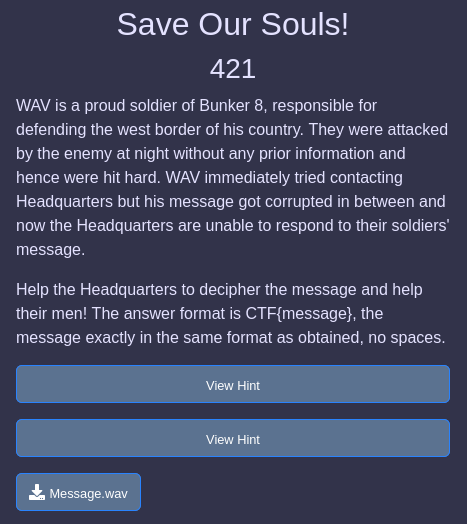
As per the challenge description, we have to find the hidden message inside the message audio file. So, let’s open up the Sonic Visualiser and analyze our audio file. When we tried to open the file, it gives us the following error which can only mean that the header of the file is not properly set and we’ll have to fix that first.
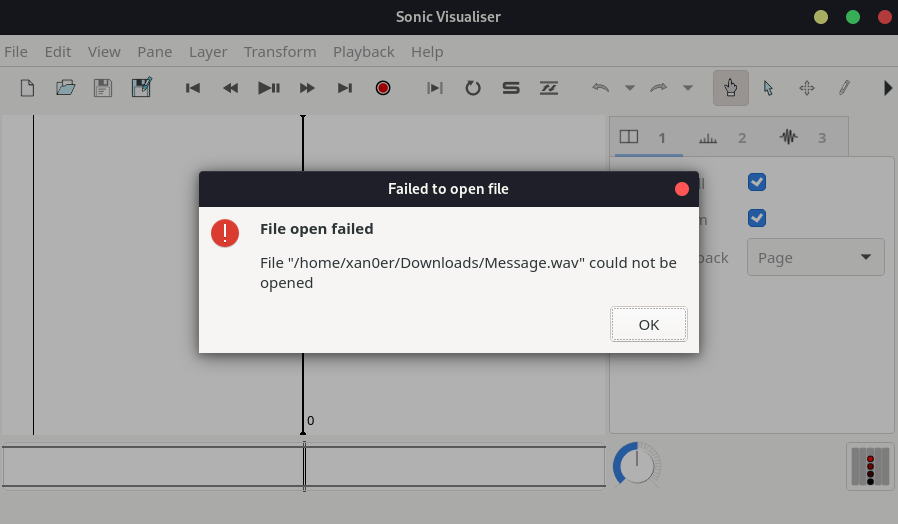
When we ran the file command on the message.wav file, it gave us the following output which means that this file is not a wav file.
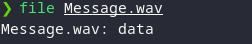
Now, let’s open up this file with the command-line utility called hexedit and fix this file by replacing the first four bytes of the file
23 69 52 96
with
52 49 46 46
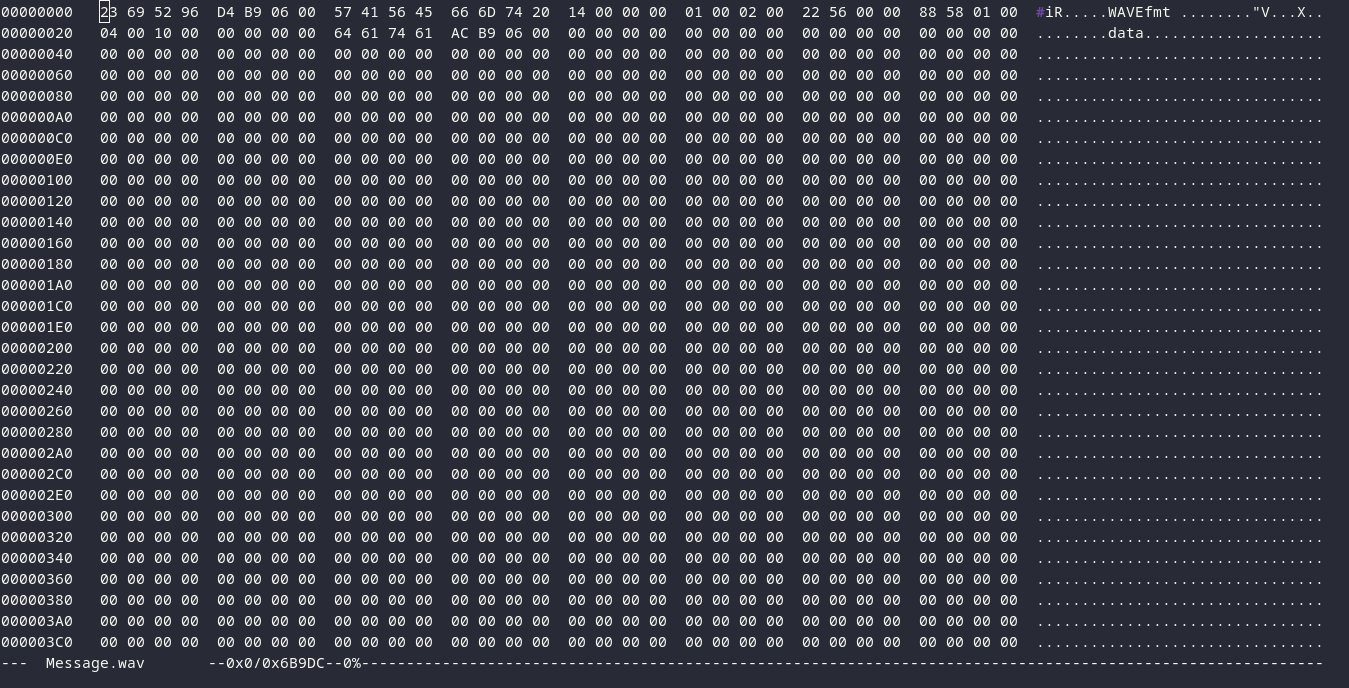
After fixing up the file, let’s run the file command again and see what output we get this time.
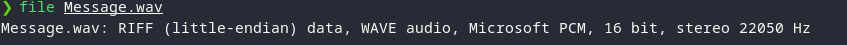
As you can see in the above image, our file has been fixed. Now, let’s open it in the Sonic Visualiser and play it. Upon playing the file, I didn’t found anything interesting so let’ try another approach. I added an layer of spectogram and let’s see what we get this time.
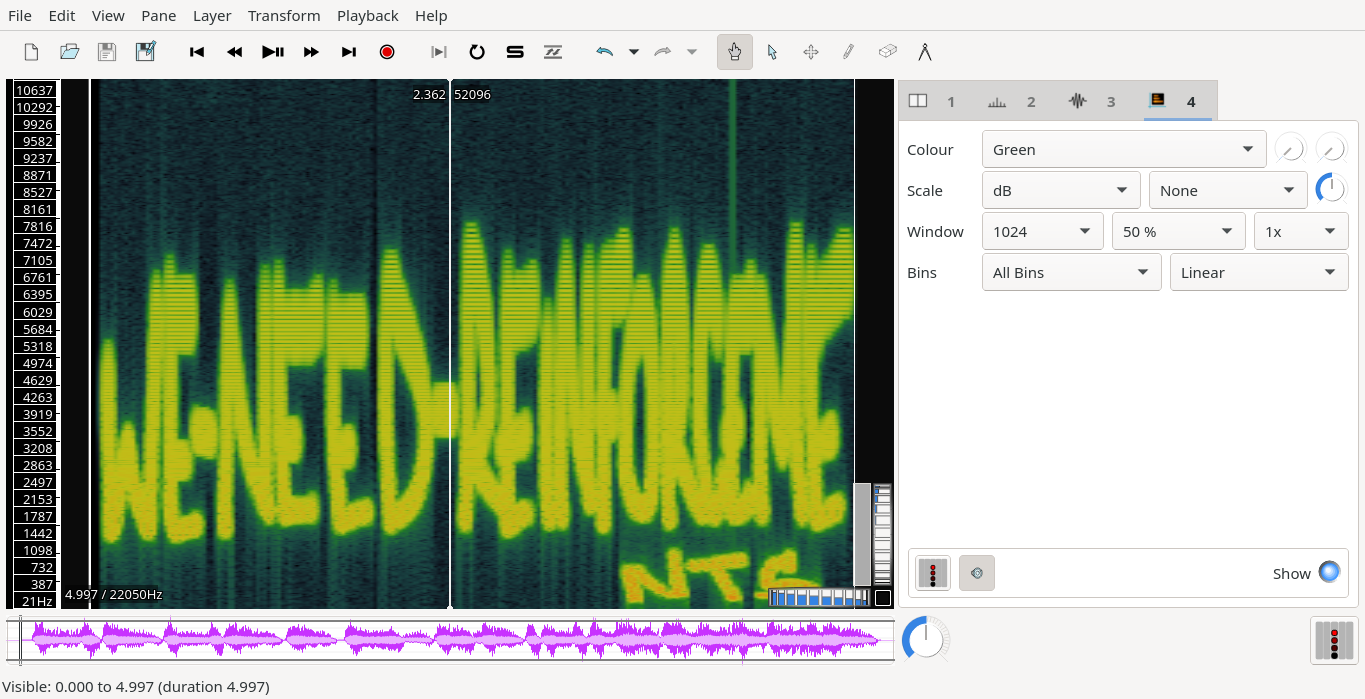
Yay! We found our flag:
CTF{WE-NEED-REINFORCEMENTS}
I hope you enjoyed reading this writeup. If you enjoyed this, I keep posting writeups on this blog so stay tuned for more.
 Welcome to a world of CTF Learnings! Here you will find the writeups written by me on various CTF topics such as Web Exploitation, Forensics, Reversing, OSINT and much more...🐱💻
Welcome to a world of CTF Learnings! Here you will find the writeups written by me on various CTF topics such as Web Exploitation, Forensics, Reversing, OSINT and much more...🐱💻